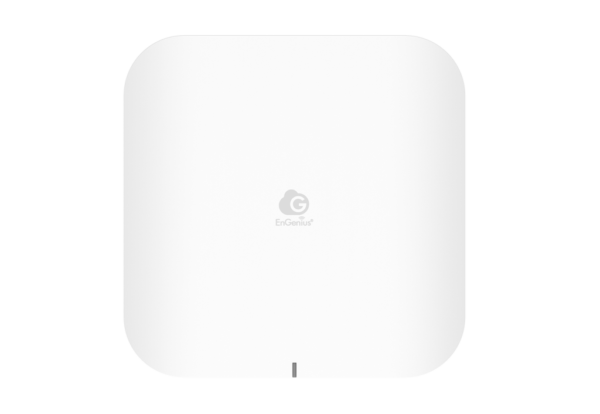Management
Manage up to 100 EnGenius Devices
(Access Points or Switches)
Reserving Suration of Managerial Data
Maximum 7 days for 100pcs of Access Points and switches
Dashboard
Managed Access Points / Switches
System Resource Usage
— CPU: Usage (%) of CPU for FitController
— Memory: Usage (%) of Memory for FitController
— Disk: Usage (%) of Disk for FitController
System Overview
Recent Projects
Global Settings
Account Management (Multi-Tenant)
— Master
— Users
— Guests
E-Mail Alert
Backup/Restore
— Option 1: Backup configure files to FitController
— Option 2: Backup config files to Micro SD card
Reboot/Reset FitController
Auto Transmit Power
Auto Channel
Diagnostic
Software Update
Device Inventory
Register EnGenius Fit devices (AP or Switches)
Project
Device Management
Summary
Device Configuration
— SSID Setting
— Hidden SSID in Beacons
— VLAN Per SSID
— Fast Roaming (802.11k)
— Band Steering
— NAS IP
— NAS ID
— NAS Port
— L2 Isolation
— Whited List/Blocked List per SSID
— Traffic Shaping
AP Groups
Schedule
— Schedule Settings
— Reboot
— Scheduler for SSID
Monitoring
Rogue AP Detection
Active Client
Visualization
Topology View
Statistics
Access Point
Wireless Client Information
Real Time Throughput
Hotspot Service
Captive Portal (NAT / Bridge mode)
Guest Account
Maintenance
Bulk Update
Supported Models
EWS FIT AP
EWS FIT Switch